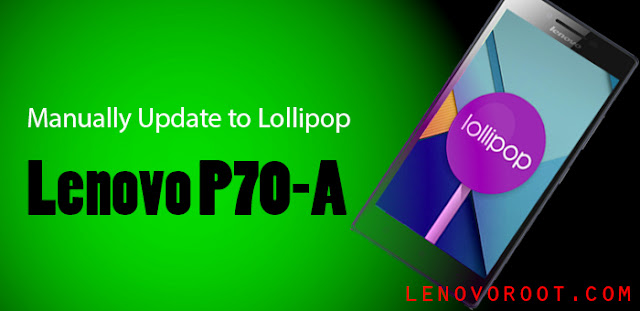
Hi folks, some of us had the opportunity to upgrade to Android Lollipop 5.1 Lenovo P70-A but now looks like Lenovo stops Android Lollipop update from their servers especially Pakistan region from which could have been downloaded OTA update Android Lollipop 5.1 for Lenovo P70-A probably, because this OTA update comes with missing some general features like "Double Tap To Lock & Unlock of Screen" some bugs which I've notice and I think update to Lollipop not ready yet.
Maybe we can expect Android Lollipop full version in the beggining of the new year which shoult be completed to work fine on our Lenovo P70 but why not Android 6.0 Marshmallow.
For those who can't wait more for complete version of Lollipop and want to updgrade their Lenovo P70-A to currently release of Lollipop 5.1, they can update by following this tutorial.
What's working:
Fully functional ROM, everything works except some great features as mentioned above.advertismentMaybe contain some bugs but not serious for daily users.
So, at first you need to download OTA update package on your PC or directly into your device.
Here's the link of official OTA update Lollipop 5.1 - Lenovo P70-A - LINK
Tutorial with pictures:
1.Power off completely your Lenovo P70.
2.Press by holding first VOL + then hold Power button until you see this screen.
3.Change to RECOVERY MODE by navigating with VOL + and select with VOL -.
That's it you now have Android Lollipop 5.1 on your Lenovo P70-A.Just Enjoy!
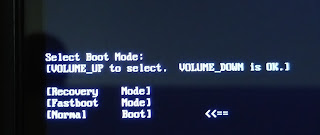



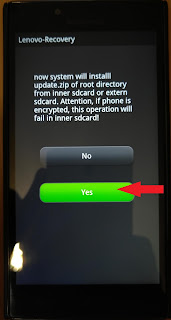

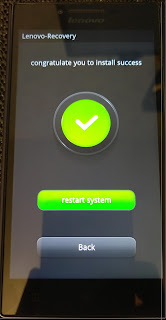
No comments:
Post a Comment