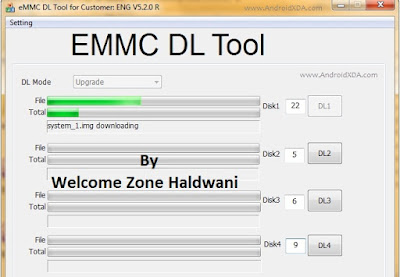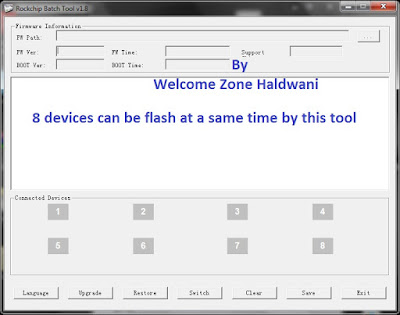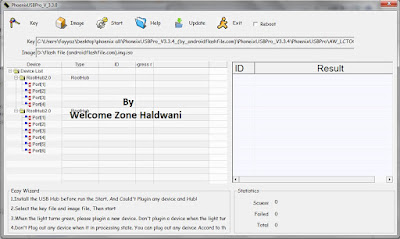Thursday 30 June 2016
What is Android Nougat aka Android N or 7
Google just name the Android 7 as Nougat. A large segment of users already criticizing the name. They say this name is not easy to pronounce. However soon it will be adopted by all of us.
Introducing #AndroidNougat. Thank you, world, for all your sweet name ideas! #AndroidNReveal pic.twitter.com/7lIfDBwyBE
— Android (@Android) June 30, 2016
And This is her.
Vote for Nougat. He even has
How to hard reset and remove password/pattern Lenovo S580

How to hard reset Lenovo S580.
How to remove screen password & pattern Lenovo S580.
Lenovo S580 doesn't have recover of screen password or pattern with google account or lenovo id and for thus you can't do anything than to hard reset Lenovo S580.
In this tutorial I'll describe how to reset/factory reset Lenovo S580.
How to make hard reset of Lenovo S580:
- Completely turn off Lenovo S580 (you may pull out battery and back again).
- Hold pressed Volume + button then hold Power button for 5secs until you see Android recovery.
- Navigate to wipe data/cache ( with volume - ).
- Select this option ( with power button ).
- Confirm yes!
- And reboot system ( first option of menu ) .
- That's it, now screen password or pattern removed also all things inside, just fresh Android device like from factory state!!
How to Root Lenovo S580

Qualcomm Snapdragon 200 powered Android device Lenovo S580 Rooting.How to Root
Lenovo S580 is as easy as never before, Oneclick Root for Lenovo S580 with KingRoot app.Just simple click and you have Root access in Lenovo S580.
Steps to Root Lenovo S580:
- Download Kingroot app - link
- Enable in Settings->Security->Unknown sources
- Find downloaded apk with file manager
- Install it
- Open it
- Press Try it
- Wait 1minute
- Then you need to have Root access
Android N-Android Nougat
After Many Suggestions & Ideas Google Announced The Name Of Android N, Which Will Be Nougat.
Nougat Update Will Be Shipped In 2-3 Months.It Will Be Android 7.0.
Currently On 10.1% Devices Are Using Android MarshMallow So At That Time It Is Difficult To Increase Andriod Nougat Users.
EMMC Flash Tool
Download EMMC flash tool latest version with USB drivers
eMMC DL Tool is a small flashing software that allows you to Flash or install Stock Firmware on Qualcomm Devices (including smartphone and tablets). This is the best platform for downloading the latest version of eMMC Flash Tool that works on Windows XP, Windows Vista, Windows 7, Windows 8, 8.1 and Windows 10 along USB Drivers .
Below are the Direct Links For Downloading The EMMC Flash Tool
Wednesday 29 June 2016
CyanogenMod 13 for Lenovo P70-A
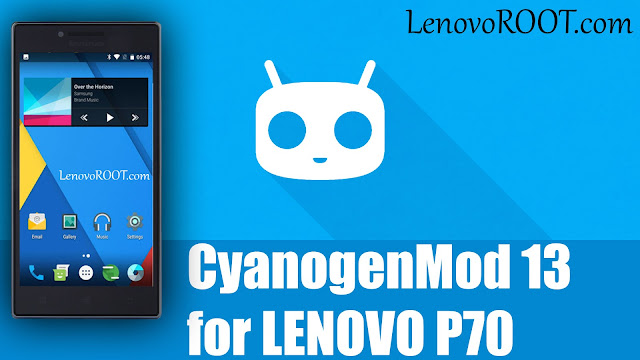
Get all-powerful and best custom ROM developed ever.CyanogenMod 13 a.k.a CM13 is available now for Lenovo P70.Get latest version of CM based on Android Open Source Project Marshmallow 6.0.Always better than earlier versions, more faster, more smoother, new features, stronger security and many more.
Features:
- Based on AOSP MM 6.0
- Custom kernel
- Stable, Optimized, Secure
- More system & data space
Installation instructions:
- Install AOSP x64 with Sp flash tool - check here for more info
- Install CM13 x64 with Sp flash tool.
- Boot into TWRP recovery and install Root package.
DOWNLOAD
Scatter Files:
1. Scatter from firmware Stock Lenovo P70 S134 Android KitKat 4.4 - link
2. Scatter from firmware Stock Lenovo P70 S139 Android KitKat 5.1 - link
3. Some other scatter - link
CyanogenMod 13 Lenovo P70 Installation video
credits: Zormax
Tuesday 28 June 2016
1 Month Left! For Free Windows 10 Upgrade
You can upgrade your PC to Windows 10 for free before July 29, 2016 if you have Genuine(License) Windows 7, Windows 8 or Windows 8.1 on your PC. If you upgrade to Windows 10 before July 29, 2016, you will have Windows 10 on that PC for Free Forever and you don’t have to pay for Windows upgrade. And you will continue to get Windows 10 updates for the supported lifetime of your PC for free.
 |
| Microsoft Windows 10 Professional |
There are different ways to upgrade your PC to Windows 10, via Windows Update or using the Media Creation Tool. But here I will talk about the best, easiest and the common method for upgrading from Windows 7, Windows 8, Windows 8.1 and even for updating from Windows 10 to the latest Windows 10 Update. That is by downloading the ISO file and upgrading with it. You can upgrade any PC with the ISO file, but you just have to download it once. You can also use ISO file to create a bootable drive and do a clean install.
First Check your PC. Open System Properties on your PC (press Windows + X, and then press Y) and check the Windows edition and System type. You will need to know this for the next steps.
First Check your PC. Open System Properties on your PC (press Windows + X, and then press Y) and check the Windows edition and System type. You will need to know this for the next steps.
How To Download the ISO file?
- Open this link: Microsoft.com/software-download/tec...
- Select edition: Select Windows 10 (if you have Windows 7, Windows 8, Windows 8 Pro, Windows 8.1, Windows 8.1 Pro) or Windows 10 Single Language (if you have Windows 8 Single Language, Windows 8.1 Single Language) and click Confirm.
- Select the product language: Select English and click Confirm.
- Click on 64-bit Download. Click 32-bit Download only if your System type is 32-bit.
- Click Save to download the ISO file. It will take some time depending on your internet speed. The size of the ISO file is around 4 GB.
- Links are valid for 24 hours from time of creation. If you couldn’t download within 24 hours, please follow the steps above again.
- The Windows 10 edition in step 2 have both Windows 10 Home and Windows 10 Pro editions.
- In step 3 English is English US and English International is English UK. It is better to select English, you can change the language later after upgrading to Windows 10.
Upgrade to Windows 10 with the ISO file.
- Open the ISO file by double clicking on it. (You will have to use a software like WinRAR to open/extract the ISO Or Cyberlink Power2Go For Mount The iso File on Windows 7 Or Windows 8 Or Windows 8.1.)
- Double click setup.
- Get important updates: Select Download and install updates and click Next.
- Checking your PC: This will take some time.
- License terms: Click Accept.
- Choose what to keep: Select Keep personal files, apps and Windows settings and click Next.
- Ready to install: Click Install.
- Installing Windows 10: Your PC will restart several times. This might take a while. If it asks for Product Key in step 4, that means you are using the wrong ISO edition or your current Windows is not activated.
If You are using Non-Geniune Or Pirated Version Then You Can Buy Windows 10 From Below Links:-
There are different ways to use Windows Insider Profram on your Windows 10 PC, via Windows Update or downloading the ISO file and upgrading with it. You can upgrade any PC with the ISO file, but you just have to download it once. You can also use ISO file to create a bootable drive and do a clean install.
Check your PC.
1] Open System Properties on your PC (press Windows + I).
2] Open UPDATE & SECURITY.
3] Open Advanced Options.
4] Click On Get Started.
5] Login With Your Microsoft Account.
6] Done!
How To Download Insider Preview the ISO file?
- Open this link: Microsoft.com/software-download.
- Select edition: Select Windows 10 Insider Preview Build 14376 and click Confirm.
- Select the product language: Select English and click Confirm.
- Click on 64-bit Download. Click 32-bit Download only if your System type is 32-bit.
- Click Save to download the ISO file. It will take some time depending on your internet speed.
RDA IMEI Repair Tool with USB Driver free Download
Best Tool For Repair RDA Chipset IMEI , MBSN , PSN , and LCD
This is the best platform for downloading the latest version of RDA IMEI Repair Tool .RDA IMEI Repair Tool is used to Repair IMEI On All RDA Devices of all Brand . this is the best tool for repair the IMEI of RDA Devices . so Download and enjoy .
Supported Android Devices by this Tool are listed Below :-
Karbonn
- Karbonn A104
- Karbonn A108
- Karbonn A109
- Karbonn A110
Videocon
- Videocon Zest Lite
Intex
- Intex Aqua P2
- Intex Aqua P3
- Intex Aqua R2
- Intex Aqua R3
- Intex Aqua R4
- Intex cloud N4
- Intex Aqua X15
- Intex cloud Bloom
Spice
- Spice Mi 348e
- Spice Mi 401
- Spice Mi 403e
- Spice Xlife 350
- Spice Xlife 405
- Spice Xlife Ezy ( Flash file)
Lava
- Lava Flair E1 ( Flash file)
credit:- by welcome zone haldwani on www.androidflashfile.com
Some Features of RDA IMEI Repair Tool
- By the help of this tool you can repair IMEI on All RDA Chipset devices .
- As well as MBSN , PSN and LCD NAME also repaired by this Tool .
Below are the links for Download the RDA IMEI Repair Tool
RDA IMEI ToolRDA USB Drivers
PASSWORD TO OPEN WINRAR FILE => androidflashfile.com
SEE ALSO :-
How To Use This Tool Full procedureMonday 27 June 2016
Samsung Galaxy Note 7 New Leaks
Again New Leaks Coming Regarding Samsung Galaxy Note 7.
According To New Leak On Weibo Samsung Galaxy Note 7 Comes With 256 GB Internal Storage With External Storage.
According To New Leak On Weibo Samsung Galaxy Note 7 Comes With 256 GB Internal Storage With External Storage.
Leaked Specifications:-
- 5.7" Super Amoled Display
- Exynos 8893 Or Snapdragon 821 Processor
- 6 GB RAM
- Dual Rear Camera
- 4000 mAh Battery
- Usb C Type Support
- WaterProof
Livesuit flash Tool all versions windows and linux Download
Livesuit flash tool for installing image ( .img ) flash file into a smartphone
Livesuit flash tool is used to flash stock firmware on Allwinner Chipset Devices ( Like A10 , A13 , A20 , A31 chipsets).
FOLLOW US ON FACEBOOKTRY OUR ANDROID APP
Some Features of Livesuit flash tool
By the help of this tool you can flash stock firmware (original rom) on Allwinner Chipset devices .Below are the links for Download the Livesuit flash Tool
Download LiveSuit Tool for Linux
Download LiveSuit Tool for Windows
Download LiveSuit Tool for Mac
PASSWORD TO OPEN WINRAR FILE => androidflashfile.com
RockChip Batch flash Tool all versions latest setup Download
RockChip Batch flash Tool for installing image ( .img ) flash file into a smartphone
RockChip Batch flash Tool is used to flash stock firmware on RockChip Devices ( Like RK29, RK30, RK31 Chipset Devices ).
Some Features of RockChip Batch flash tool
Installation of image file - By the help of this tool you can flash stock firmware (original rom) on RockChip Devices .Multiple Upgrade System - This Tool helps You to flash or upgrade multiple devices at the same time . Simply , Load all the devices to the computer, and RockChip can detect multiple devices automatically. Once your devices is detected by RockChip tool , then Click on "Upgrade" or "Restore" to perform the multiple flashing process at a same time .
FOLLOW US ON FACEBOOKTRY OUR ANDROID APP
Below are the direct links for downloading the RockChip Batch flash Tool from high speed server direct and free
Rock_chip_all_versions_with_drivers => This is the full package of all the versions with usb drivers
RockChip Batch Tool Drivers
RockChip Batch Tool v1.5
RockChip Batch Tool v1.7
RockChip Batch Tool v1.8
PASSWORD TO OPEN WINRAR FILE => androidflashfile.comSEE ALSO
How To Use This Tool Full procedureFOLLOW US ON FACEBOOKTRY OUR ANDROID APP
Sunday 26 June 2016
E3 2016 Games List 2
7) Fallout 4
8)Fe
9) Quake Champions
10) The Elder Scrolls : Legends
11) Doom
12) Prey
Saturday 25 June 2016
E3 2016 Games List 1
At E3 2016 Many New Games Announced By Major Game Developers.There Are More Than 50+ Games Announced.
So, Lets Checkout The Games & Their Trailer At E3: |
| FIFA 17 |
2) Star Wars
3) Battlefield 1
4) Titanfall 2
5) Madden 17
6) Mass Effect : Andromeda
Phoenix usb Pro flash tool all version latest setup download
Phoenix USB Pro flash tool for installing image ( .img ) flash file into a smartphone
Phoenix USB Pro flash tool is used to flash stock firmware on Allwinner Chipset Devices ( Like A10 , A13 , A20 , A31 chipsets).
FOLLOW US ON FACEBOOKTRY OUR ANDROID APP
Some Features of Phoenix USB Pro flash tool
By the help of this tool you can flash stock firmware (original rom) on Allwinner Chipset devices .Use and need of key -The Previously versions of Phoenix USB Pro flash tool needs a Key to use the tool but in the latest version ( v4.0.0 ), there is no need of key this is a pre activated version .
Below are the links for Download the Phoenix USB Pro flash Tool
Phoenix USB Pro with Key portable
Phoenix USB Pro v3.0.1
Phoenix USB Pro v3.3.3
Phoenix USB Pro v3.3.4
PhoeniX USB Pro v4.0.0 => Latest Version
PASSWORD TO OPEN WINRAR FILE => androidflashfile.com
Friday 24 June 2016
Install USB OTG Support TWRP on OnePlus 2 [Grarak Recovery]
TWRP (Team Win Recovery Project) is the all time best recovery of Android Smartphones. This Recovery will allow you to install custom ROMs, advanced options like formatting the system partition, making backups etc. This custom recovery built with ease of use and customization in mind. We started from the ground up by taking AOSP recovery and loading it with the standard recovery options, then
Qualcomm Sw Upgrade tool full setup download
Download the best qualcomm flashing tool from here . this is the highest working and tested tool with Qualcomm smartphone
Brief Descriptions of Upgrade Process (Please read the followings for the detailed process)
- Install the USB driver of phone (Download)
- Open the upgrade tool, select the Software path and the download port, Save the setting items (Flash File)
- Before click the “Start” button ,we should be confirm phone power on and connect pc;
- After upgrade is finished, input the mobile phone secret code to check the version.
Download This Tool From HERE
PASSWORD TO OPEN WINRAR FILE => androidflashfile.com
FOLLOW US ON FACEBOOK
TRY OUR ANDROID APP
For User Manual Guide Of Qualcomm Sw Upgrade Tool With Images Click HERE
SEE ALSO
Thursday 23 June 2016
Update Honor 5X to EMUI 4.0 Android 6.0.1 Marshmallow Official Firmware
Huawei recently announced the Android 6.0.1 Marshmallow System update for Honor 5X with their home made EMUI 4.0 Skin. An upgrade associated with EMUI 4.0, clean interface and a stable Marshmallow firmware, which is available for the Honor 5X. Some of the innovative features introduced by this update are Emotion UI, including the ability to cancel sending an SMS within 4 seconds, and a set of
Wednesday 22 June 2016
HP Launches World's Thinnest Laptop In India
Yesterday HP Announced the launch of Spectre in India.HP reimagined every element during the design of the HP Spectre to ensure the best user experience coupled with maximum performances,The result is a premium notebook PC that does not force users to compromise on style, function or performances.

Specifications:-
- 13.3" Full HD IPS edge-to-edge display with Corning Gorilla Glass 4 which delivers a superb viewing experience for editing photos, perfecting a presentation, or watching a movie.
- 6th generation Intel® Core™ i5 and i7 processors.
- 8 GB RAM.
- 512 GB SSD.
- Stereo speakers by Bang & Olufsen with HP Audio Boost technology.
- 9 and half hours of battery life
- Only 2.45 pounds weight.
The Spectre will go on sale from July 29 In India At Price Rs.119,990[$1800].
Here,Some Alternatives Available
Here,Some Alternatives Available
Discover the world's thinnest laptop, and see just how powerful thin can be.
Subscribe to:
Posts (Atom)