So , Cyanogenmod is finally available for Samsung Galaxy S6 . Cyanogenmod is a custom rom which provides pure Android Vanilla experience with additional features .
Thanks to Xda developer sktjdgns1189 for porting first ever Cyanogenmod Custom Rom for Samsung Galaxy S6 .
Cyanogenmod 13 is based on Android 6.0.1 Marshmallow with some additional features .
What Works - ( Basic 2D graphics, Wi-Fi, AP hotspot, Audio, Microphone, SMS/MMS/Mobile Data(3G, LTE), Call(WIP - microphone not working), GPS, NFC, LED(WIP) MTP )
What Doesn't works - Camera, Sensors, Hardware accelerated video/audio encoding/decoding, Proper 3D graphics, Suspend(deep-sleep), Listing network operator , Everything else.
Screenshots -
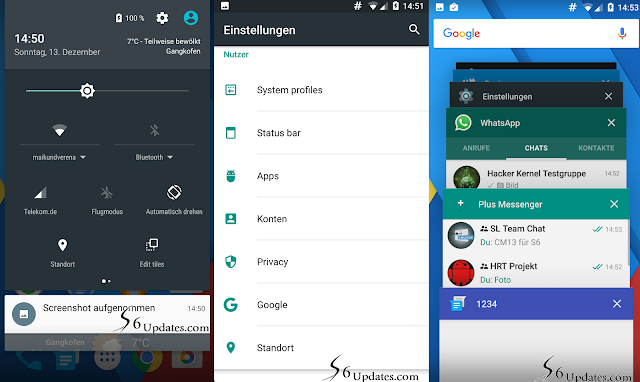
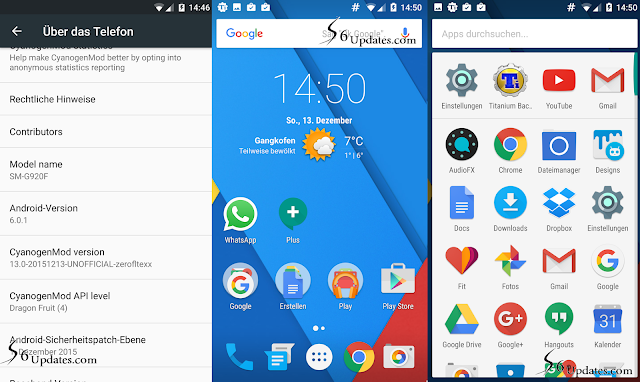
Note - We are not responsible for any damaged caused to your Smartphone , Do it on your own risk !
Thanks to Xda developer sktjdgns1189 for porting first ever Cyanogenmod Custom Rom for Samsung Galaxy S6 .
Cyanogenmod 13 is based on Android 6.0.1 Marshmallow with some additional features .
What Works - ( Basic 2D graphics, Wi-Fi, AP hotspot, Audio, Microphone, SMS/MMS/Mobile Data(3G, LTE), Call(WIP - microphone not working), GPS, NFC, LED(WIP) MTP )
What Doesn't works - Camera, Sensors, Hardware accelerated video/audio encoding/decoding, Proper 3D graphics, Suspend(deep-sleep), Listing network operator , Everything else.
Screenshots -
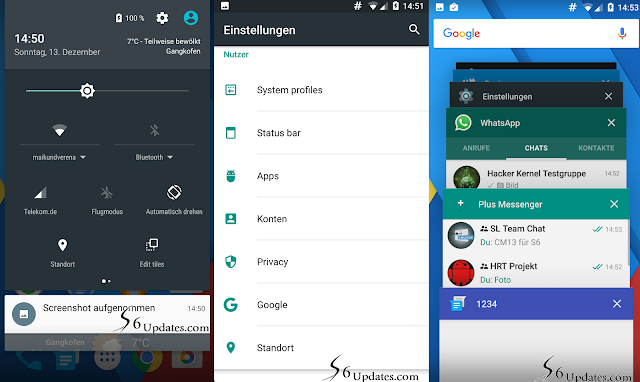
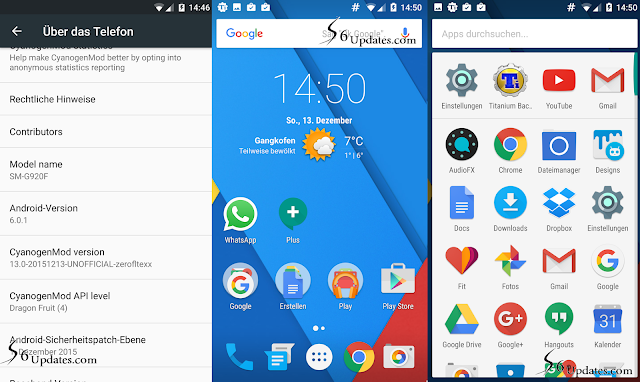
Note - We are not responsible for any damaged caused to your Smartphone , Do it on your own risk !
Prerequisite - First you must be Rooted and have Custom Recovery Installed on Your Samsung Galaxy S6 ( Galaxy S6 International (SM-G920F/I, zerofltexx) Galaxy S6 SK (SM-G920S, zeroflteskt) Galaxy S6 KT (SM-G920K, zerofltektt) ) , If you don't know how to root or Install custom recovery , follow these below guides -
How to Install Cyanogenmod 13 Rom on Samsung Galaxy S6 -
Step 1. Download The Cyanogenmod 13 Rom file for Samsung Galaxy S6 from below .
Step 2. Now boot to Custom recovery by pressing volume up + Power + Home button at the same time !
Step 3. Clear data / Clear cache and select Install zip from sdcard .
Step 4. Choose Cyanogenmod 13 Rom zip and Install it , then reboot your System after installation .
Step 5. Booting will take 5-15 minutes !
Downloads -
No comments:
Post a Comment