However now each S6 and S6 edge user can Install official Marshmallow by just following some steps .
Screenshots -
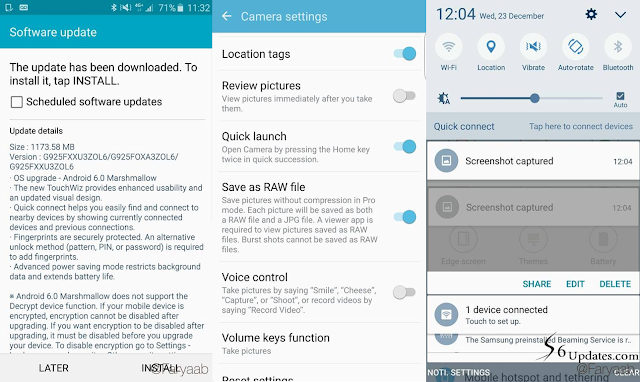
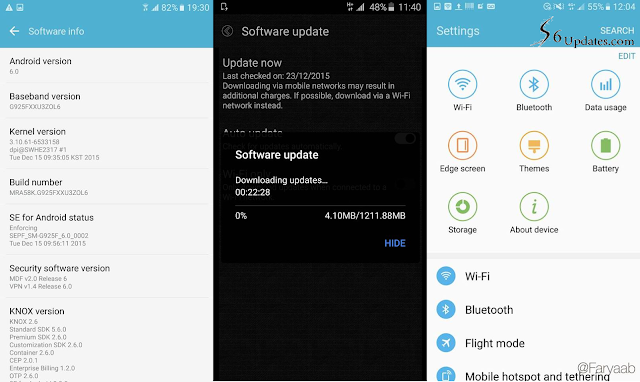
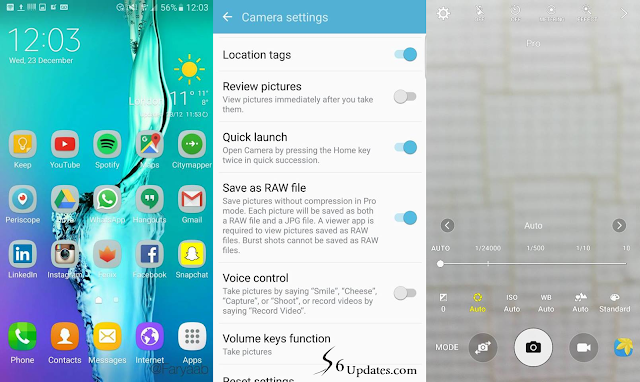
How to Manually update S6 and S6 edge to Official Marshmallow -
Note - This will wipe all your data ( So make a backup before ) .
Step 1. Download Samsung Galaxy S6 and S6 edge UK ( 5.1.1 ) firmware from below .
Step 2. Turn off your Samsung Galaxy S6 / S6 edge .
Step 3. Reboot to recovery mode ( By Pressing Volume up+Home+Power )
Step 4. Clear all data and Cache .
Step 5. Now Boot to Download mode ( By Pressing Volume Down+Home+Power )
Step 6. Flash the firmware you downloaded following Step 1 via ODIN ( PC software ).
Note - If you don't know how to flash firmware via odin - Follow This link ( Guide + Download ) .
Step 7. Wait for your Smartphone to restart .
Step 8. Log in to your Galaxy Account .
Step 9. Download Latest Galaxy Care apk from below , Install it .
Step 10.Open the Galaxy Care app and Click on "Beta Participation " . Press Join and accept all the agreement .
Step 11. Wait for Samsung to send you a mail and then Start Updating your S6 / S6 edge to marshmallow ( By Going through Settings > System Updates ) .
Downloads -
UK Firmware -
S6 - Download Here
S6-edge - Download Here
Galaxy Care apk - Download Here
No comments:
Post a Comment