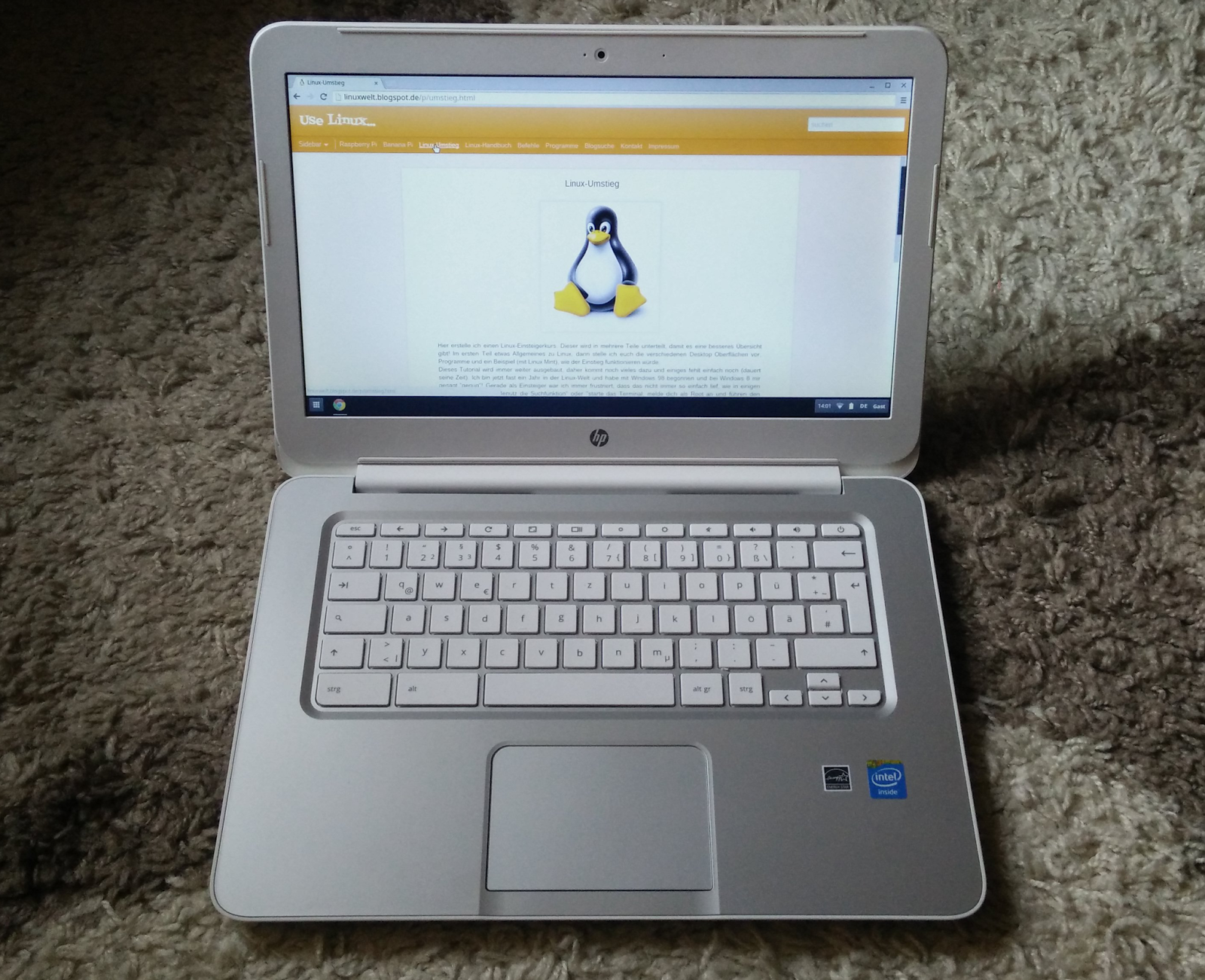Ich besitze die Tronsmart Draco AW80 7 Wochen lang und konnte somit die Box ausführlich testen. Die technische Daten findet Ihr
hier und ein Unboxing/erster Eindruck
hier.
Das Fazit findet Ihr ganz unten im Artikel (wenn Ihr nicht viel lesen möchtet).
Die Firmware ist sehr Stock gehalten, keine zusätzlichen Launcher oder sonstiges, was für mich persönlich ein riesen Pluspunkt ist.
Die vorinstallieren Apps sind teilweise ein Witz, wie zum Beispiel MySpace.
Ihr könnt alle diese Apps entfernen und bekommt ein sauberes System, mit einem System-Updater und Dateimanager.
Bei der 2GB Version steht euch gut 1GB RAM zur Verfügung. Ein Teil vom Arbeitsspeicher geht zur GPU, was auch in Ordnung ist.
Kommen wir zum Test selbst:
Ich habe die AW80 einen ganzen Tag durchlaufen lassen - keine große Wärmeentwicklung.
Eine ganze Woche am Stück laufen lassen und Videos abgespielt - keine Probleme!
Es läuft alles sehr stabil, keine große Wärmeentwicklung, es hängt sich nichts auf und es läuft sehr schnell aber nicht so flüssig, wie ein Nexus Gerät (hätte ich auch nicht mit gerechnet).
Beim Benchmark erreicht es zu 95% einen Wert von über 50.000 Punkten, bei AnTuTu.
Abgesehen von den Benchmarks läuft die AW80 sehr schnell und flüssig.
Der CPU ist langweilig, weil es nicht wirklich eine Aufgabe gibt, welche den CPU auslastet.
Die AW80 kommt von Werk aus mit Root und die Rechte werden über die SuperSU-App von Chainfire verwaltet, was ein weiterer Pluspunkt ist und viele so vom Smartphone kennen.
Beim Internet gibt es über LAN aber auch über WLAN keinerlei Probleme. Da ich oft IPTV schauen, aus dem Ausland, ist das sehr wichtig für mich. Ich komme zwar nicht über 60 Mbps aber für die meisten Anwender sollte das schnell genug sein, da so eine schnelle Leitung nicht die Regel ist.
Google Play bereitet uns auch keine Probleme, nur bei Live-Wallpapern konnte ich einige nicht herunterladen, sonst konnte ich alle Apps installieren, die ich auch täglich nutze. Spiele wie Asphalt konnten auch ohne Probleme gespielt werden.
Ich liste euch einfach mal auf, was ich alles probiert habe:
- Filme über eine alte SATA-Festplatte abspielen läuft sehr schnell. Kaum Ladezeiten und keine Verzögerung, selbst wenn ich im Film hin und her springe.
- 3D Filme konnten ohne Probleme abgespielt werden. So gut wie jedes Format konnte ich abspielen, selbst DVD's mit einem Menü führten hier nicht zum Problem.
- Kamera anschließen (Webcam) und Videos aufzeichnen lief ohne Probleme
- Fernbedienung funktioniert sehr gut! Einschalten und ausschalten sowie Standby alles möglich
- Internet über LAN und WLAN kaum zu unterscheiden. Signalstärke gut bis sehr gut!
- Stream schauen (über 5 Stunden) ohne das es hängen bleibt
Fazit: Es gibt nicht viel zur AW80 zu sagen. Keine Box kommt Ende 2014 gegen die AW80 an!
Wer tief in die Tasche greifen will, der bekommt hier ein Monster und sicherlich die beste Android TV/Box/mini PC 2014. Custom ROMs gibt es bereits, selbst TWRP (Custom Recovery) gibt es für die Tronsmart AW80. Es gibt wirklich nur zwei Punkte, welche mich persönlich gestört haben. 1) Die LED an der Front, welche zu stark ist und 2) die Firmware selbst. Bei der AW80 gibt es noch gut Luft nach oben, die Firmware läuft bereits sehr gut aber es ist deutlich mehr möglich.
 Nokia x USB connectivity parent driver is released and ready to download for free. Nokia corporation released android USB driver for Nokia x. USB driver supports you to connect your Nokia x mobile rm-980 to the PC and laptops. During connection problems are occurred and can't make the connection with mobile and PC. Download USB driver and make your connectivity perfectly and strong. After installation of USB driver in your operating system, USB driver decreases your problems during connection and your Nokia x doesn't disconnect and perform faster. USB driver is most important to connect mobile devices to the PC and laptops. So download USB driver for your PC and laptops windows and install it on your operating system that is in 32-bit and 64-bit. We provide latest and updated USB driver for windows XP, 7, 8. vista or mac versions. This driver supported in all OS versions. Download link is easy to download USB driver. If you want to download USB driver for Nokia x rm-980, then click provide link locations to download for free.
Nokia x USB connectivity parent driver is released and ready to download for free. Nokia corporation released android USB driver for Nokia x. USB driver supports you to connect your Nokia x mobile rm-980 to the PC and laptops. During connection problems are occurred and can't make the connection with mobile and PC. Download USB driver and make your connectivity perfectly and strong. After installation of USB driver in your operating system, USB driver decreases your problems during connection and your Nokia x doesn't disconnect and perform faster. USB driver is most important to connect mobile devices to the PC and laptops. So download USB driver for your PC and laptops windows and install it on your operating system that is in 32-bit and 64-bit. We provide latest and updated USB driver for windows XP, 7, 8. vista or mac versions. This driver supported in all OS versions. Download link is easy to download USB driver. If you want to download USB driver for Nokia x rm-980, then click provide link locations to download for free.