Update - Download Cyanogenmod 13 for Galaxy S6
Samsung Galaxy S6 seems to be the most popular device of the year 2015 and it will get plenty of development support by the developers .
Samsung Galaxy S6 comes with Android 5.0.2 Lollipop ( Touchwiz ) , Samsung has given its own taste of Lollipop to Samsung Galaxy S6 , but still it lacks some features and style which comes with Official Google Android 5.0.2 Lollipop .
But no need to worry , users can install Cyanogenmod 12 to get Pure Android 5.0 Lollipop taste . Below is the Guide to Install Cm12 on Samsung Galaxy S6 .
Screenshots of Cm12 for Samsung Galaxy S6 -
Note - We are not responsible for any damaged caused to your Smartphone , Do it on your own risk !
Samsung Galaxy S6 seems to be the most popular device of the year 2015 and it will get plenty of development support by the developers .
Samsung Galaxy S6 comes with Android 5.0.2 Lollipop ( Touchwiz ) , Samsung has given its own taste of Lollipop to Samsung Galaxy S6 , but still it lacks some features and style which comes with Official Google Android 5.0.2 Lollipop .
But no need to worry , users can install Cyanogenmod 12 to get Pure Android 5.0 Lollipop taste . Below is the Guide to Install Cm12 on Samsung Galaxy S6 .
Screenshots of Cm12 for Samsung Galaxy S6 -
Note - We are not responsible for any damaged caused to your Smartphone , Do it on your own risk !
Prerequisite - First you must be Rooted and have Custom Recovery Installed on Your Samsung Galaxy S6 , If you don't know how to root or Install custom recovery , follow these below guides -
How to Install Cm12 for Samsung Galaxy S6 -
Step 1. Download The cm12 file for Samsung Galaxy S6 from below .
Step 2. Now boot to Custom recovery by pressing volume up + Power + Home button at the same time !
Step 3. Clear data / Clear cache and select Install zip from sdcard .
Step 4. Choose cm12 zip and Install it , then reboot your System after installation .
Step 5. Booting will take 5-15 minutes !
Downloads -
Cm12 for Samsung Galaxy S6 - Download Here
Download - Coming soon ! Keep checking our Facebook Fan page !

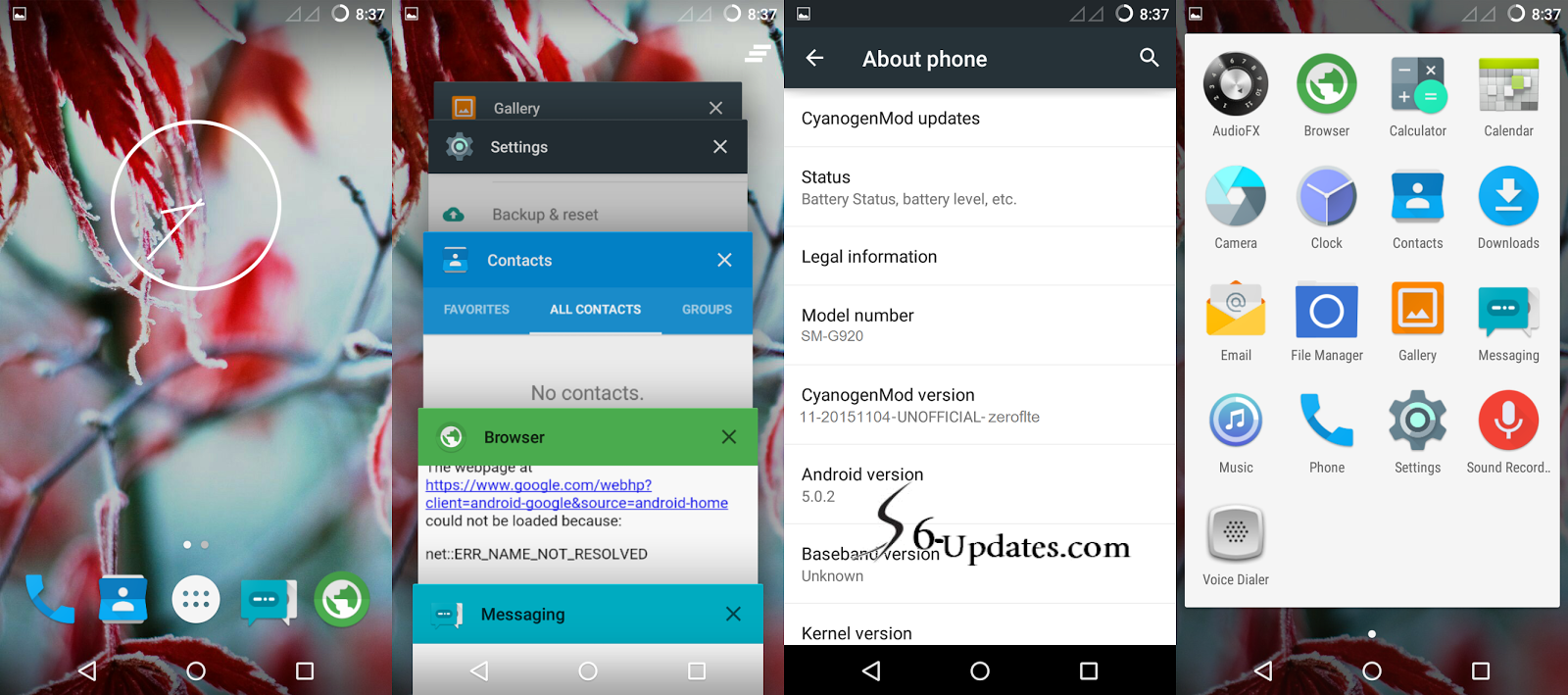
No comments:
Post a Comment