Star Wars MOD For MT6582 and MT6592
Star WarsOS is an amazing MOD for CM 12.1 Bugless For MT6582 and MT6592 packed with amazing features and UI changes without affecting the performance. This MOD has lot of audio mods and has a pure dark theme to have the UI like Star Wars. To all of those Star Wars fans - Here's your answer
Note : You do not need to port this, just flash this MOD directly if you are running CM 12.1 V2.2/v2.1/v3 in your MT6582 or MT6592
Beware : You will spend your entire day toying with different features, mods and different audio configurations :p
Do not replicate/duplicate, share this flashable ZIP and MOD anywhere and do not mirror/copy any of the content and links from this post and from this website. If you want to share then just give the link of this post to your friends. You by any means do not have the permission to modify this MOD and/or integrate this in your ROM. This MOD is created and powered by Ajit Guraya
All the MODs including the Audio MODs are working in perfect harmony and the MOD is completely awesome.
Note : This MOD contains a new feature called QuickBoot to enable it go to Settings > Developer Options/Area 51. What this new feature basically does is when your put your device to Power OFF from Reboot Menu then it puts it in QuickBoot mode which conserves the battery but at the same time when you try to Turn ON your phone it instantly boots it up in about 2-4 seconds
A Request : Guys please comment down below, The dark side doesn't need fuel
Download : Star Wars MOD For MT6582 and MT6592
Read the installation instructions below first !
Screenshots :






Features :
- All CM 12.1 Features
- Gradient Statusbar
- xSystemUI embedded
- Xposed embeded
- Gravity Box Embedded
- App/SD Enabler
- Added QuickBoot
- Multi User Support
- Performance Control Embedded
- Dark UI
- Rounded Corners in Recents
-App shortcuts in recents
- Star Wars UI and Theme
- HD Star Wars Bootanimation
- Audio MOD : Viper4Android, Pon Audio MOD, Maxx Audio, Sony Clear Audio and many more audio mods and Control Panel embedded in Settings
- Latest Beats Audio Libs 2015
- Xperia Music App
- Dynamic StatusBar
- SuperSU in Settings
- Relayout Settings
- Added Ability to Individually Gradient StatusBar and Quick Settings Background
- Device Info Embeded
- System Controls embeded
- Many changes to Adaptive brightness for better results and for best battery backup
- Everything was fully tested and what can i say about the audio, better than anything I have heard from my phone
- And So Much More.......
Installation Instructions :
- Download MOD
- Download XposedFlashable.zip
- Download SoundMOD.rar
- Unzip SoundMOD.rar
- There are two ZIPs there copy and paste the ZIPs in SD card
- Also copy the MOD and Xposed ZIP to SD card
- Flash MOD
- After flashing MOD first flash MaxxAudio.zip and only after that flash PON Audio MOD ZIP
- Don't flash Xposed Yet
- Reboot
- After successful reboot, reboot to recovery and flash Xposed
- Reboot
- Enjoy the amazing Star Wars UI with amazing MODs
Some Important Tips :
- You can individually change gradient of Quick Settings and Statusbar
- Sometimes while changing some settings both the status bar and Quick Settings background become the same to fix this first go to Statusbar Gradient and tap on each color and then tap on the bottom right (where the color is displayed) do this for all colors and after than go to Quick Settings gradient and do the same
- Whola you have different gradients in Quick Settings and StatusBar
Credits :
- Ajit Guraya : For this MOD and everything
- Honorable Mentions : Michael Jay and Alif
Note : You do not need to port this, just flash this MOD directly if you are running CM 12.1 V2.2/v2.1/v3 in your MT6582 or MT6592
Beware : You will spend your entire day toying with different features, mods and different audio configurations :p
The Force Is Strong With This OneThis MOD was made by Ajit Guraya at www.mtkroms.com
Do not replicate/duplicate, share this flashable ZIP and MOD anywhere and do not mirror/copy any of the content and links from this post and from this website. If you want to share then just give the link of this post to your friends. You by any means do not have the permission to modify this MOD and/or integrate this in your ROM. This MOD is created and powered by Ajit Guraya
All the MODs including the Audio MODs are working in perfect harmony and the MOD is completely awesome.
Note : This MOD contains a new feature called QuickBoot to enable it go to Settings > Developer Options/Area 51. What this new feature basically does is when your put your device to Power OFF from Reboot Menu then it puts it in QuickBoot mode which conserves the battery but at the same time when you try to Turn ON your phone it instantly boots it up in about 2-4 seconds
A Request : Guys please comment down below, The dark side doesn't need fuel
Download : Star Wars MOD For MT6582 and MT6592
Read the installation instructions below first !
Screenshots :






Features :
- All CM 12.1 Features
- Gradient Statusbar
- xSystemUI embedded
- Xposed embeded
- Gravity Box Embedded
- App/SD Enabler
- Added QuickBoot
- Multi User Support
- Performance Control Embedded
- Dark UI
- Rounded Corners in Recents
-App shortcuts in recents
- Star Wars UI and Theme
- HD Star Wars Bootanimation
- Audio MOD : Viper4Android, Pon Audio MOD, Maxx Audio, Sony Clear Audio and many more audio mods and Control Panel embedded in Settings
- Latest Beats Audio Libs 2015
- Xperia Music App
- Dynamic StatusBar
- SuperSU in Settings
- Relayout Settings
- Added Ability to Individually Gradient StatusBar and Quick Settings Background
- Device Info Embeded
- System Controls embeded
- Many changes to Adaptive brightness for better results and for best battery backup
- Everything was fully tested and what can i say about the audio, better than anything I have heard from my phone
- And So Much More.......
Installation Instructions :
- Download MOD
- Download XposedFlashable.zip
- Download SoundMOD.rar
- Unzip SoundMOD.rar
- There are two ZIPs there copy and paste the ZIPs in SD card
- Also copy the MOD and Xposed ZIP to SD card
- Flash MOD
- After flashing MOD first flash MaxxAudio.zip and only after that flash PON Audio MOD ZIP
- Don't flash Xposed Yet
- Reboot
- After successful reboot, reboot to recovery and flash Xposed
- Reboot
- Enjoy the amazing Star Wars UI with amazing MODs
Some Important Tips :
- You can individually change gradient of Quick Settings and Statusbar
- Sometimes while changing some settings both the status bar and Quick Settings background become the same to fix this first go to Statusbar Gradient and tap on each color and then tap on the bottom right (where the color is displayed) do this for all colors and after than go to Quick Settings gradient and do the same
- Whola you have different gradients in Quick Settings and StatusBar
Credits :
- Ajit Guraya : For this MOD and everything
- Honorable Mentions : Michael Jay and Alif

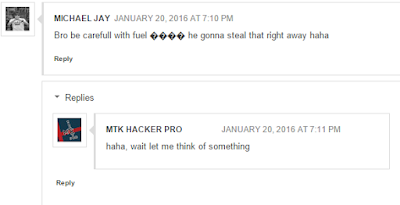



























No comments:
Post a Comment