Custom ROM For MT6572
Dream OS is an aftermarket ROM made by Team FPD. It is an awesome ROM with many features and it is a clean UI, Using it's own Dream OS UI.
Overall this is an amazing ROM and this is a must try ROM for all MT6572 JB users.
ONLY FOR PERSONAL USEUpdate : Try out SillyKat, A true AOSP ROM for MT6572 with many features. Better ROM than this Dream OS ROM For MT6572http://www.mtkroms.com/2015/10/sillykat-custom-rom-for-mt6572.html
Please use this for your own personal use. And do not share this ROM anywhere else.
Thank You, Please appreciate the hard work and enjoy the ROM. Legal action will be taken on anyone who tries to break the Terms & Conditions of this website
Download : Dream OS For MT6572
Part Two Must Download - Download (11 MB Only)
-Dream UI
-Dream UI Recent Apps Panel
-Dream UI Quick Setrings
-Dream UI Notification Drawer With 3 Tabs
-Dream UI Animations
-Dream UI Floating Tiles In Settings
-Dream OS Menu
-Dream OS THEMES
-Officially Supported By "ABS Tweaks"
-Nova Launcher Preinstalled
-Network Speed Indicator
-Potatao Gradient Statusbar
-Inbuilt SuperSU
-Hive UI Like Brightness Slider
-Super Loud Music Using DOLBY DIGITAL PLUS
-Whether Information
-Nemesis Profile Picture
-Custom Music App
-Battery Style Chooser
-Corner Round Option
-Lockscreen Widgets
-Engineering Mode
-Contextual Background
-Custom Dialer
-Lenox Label
-Better RAM Management
-Fully Deodexed
-Best Camera Quality
-Best Battery Backup
-Best RAM Management
-No Thermal Heating
-All Bloatwares Removed
-Smooth Like Butter, No Lags
-Many Othet Features Left! Explore Yourself
Step by Step video porting guide here : Video Guide
Delete boot.img in Port ROM and paste Stock boot.img in Port ROM
Delete/Remove" the following files and folders from PORT ROM folder.
- system/vendor
- system/usr
- system/lib/modules
- system/lib/hw
- system/lib/drm
- system/lib/soundfx
- system/lib/libaudio.primary.default.so
- system/lib/libcamalgo.so
- system/lib/libcameracustom.so
- system/etc/firmware
- system/etc/bluetooth
- system/etc/security
- system/etc/wifi
- system/etc/vold.fstab
- system/etc/vold.fstab.nand
Now open STOCK ROM folder and Copy the above mentioned files from STOCK ROM folder to PORT ROM folder.
Note : If you do not have your stock updater-script follow the steps from step 18 to edit mount points without stock-updater-script : Edit mount points
- Port The ROM
- ZIP the ROM
- Wipe data, cache, davlik cache
- Flash ROM
- Flash part 2 zip




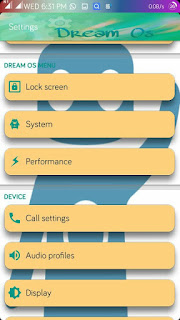









No comments:
Post a Comment