How to use coolpad cds upgrade tool in English
- How To Flash Phone With Coolpad Cds Upgrade tool Install the CDS upgrade tool, run the CDS tool, double-click the desktop icon:
- Open the window after the default user name [CoolFans], without a password, click [SUBMIT] can directly login
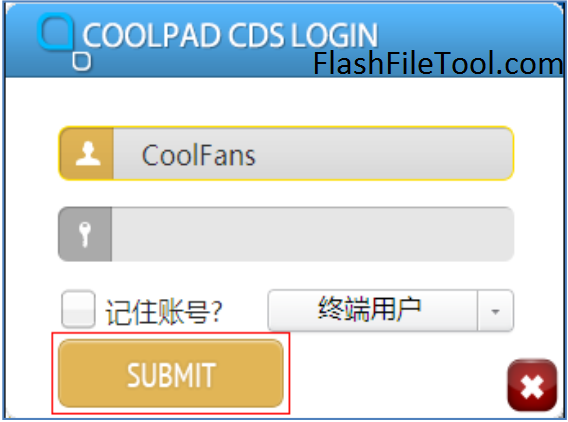
Before the upgrade, the phone connected to the computer, so CDS access to cell phone
information, there are two situations:
- Can boot: boot status connected CDS, CDS will automatically obtain mobile phone information and display it.
- Can not boot: shutdown state connection CDS, manually fill models, serial number, hardware version number three Phone need to hold down the volume key and then plug in the data cable, other platforms can be directly plugged into the shutdown state

Connect the phone, read phone information
- implementation of the upgrade "a key to download" After the success of the automatic boot, or shutdown the state of manual input information is successful, click the "one-click download", the system will automatically and services Communication, compared to the software version, if the computer does not have the latest version of the local, will automatically download the latest version from the server phone software, After the download is complete, the phone will automatically enter the download mode until the download is complete, half-way does not require operation. After the success of the download shown in Figure 2.

5. boot detection function and version number
- After the upgrade is successful, unplug the data cable, reinstall the battery, press the power button to boot.
- Perform the factory reset operation (optional).
- Dial the dial * # 9527 * # to check the software version number, manual test (basic function verification).

Note: Offline download mode configuration
You can also download the upgrade package from the official website, select the offline download mode, do not need to download the CDS from the server, according to the following steps to configure:

Precautions and other instructions
- If your phone is the latest version, and no problem with the use of the upgrade. You can try to restore the factory settings to solve General software issues.
- Cool mobile phone with a wireless upgrade feature, click on the phone's "System Update" feature, you can complete the wireless upgrade, It is recommended to use WIFI network for wireless upgrade.
- After the phone needs to enter the settings - the developer options, select "USB debugging." Will appear ADB port, CDS can only be recognized by the driver after the installation is successful. Upgrade the port as long as the first time to identify the hardware, and normal security Install the driver can, because the phone is not in the download state, the upgrade port may disappear within a few seconds.
- When the upgrade process stops and fails, please pay attention to check whether the data line contact is good, please try to upgrade again. 5. For mobile phones can not boot, because the time to grasp the problem, you may need to operate several times to be successful.
- Other matters not covered, please consult the official website of online customer service.
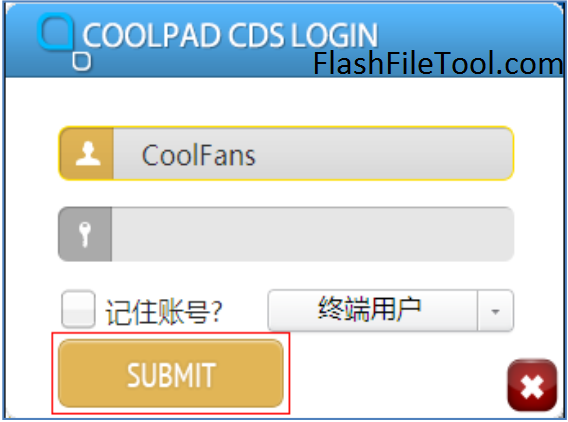 Before the upgrade, the phone connected to the computer, so CDS access to cell phone
Before the upgrade, the phone connected to the computer, so CDS access to cell phone 



No comments:
Post a Comment