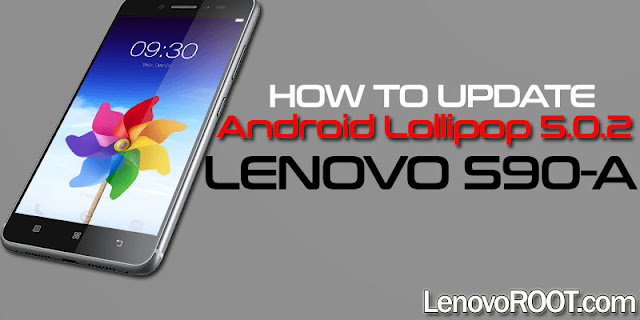
If you already didn't received Official Android Lollipop 5.0.2 update for Lenovo S90-A (Sisley) here's the tutorial How to update manually Lenovo S90-A to official Android Lollipop 5.0.2 easily with sdfuse installation method.
Before begin update to Lollipop Lenovo S90-A make sure you've backed up your data(pictures, apps, documents, etc.), all data probably will be erased!
- First download Lenovo S90-A Lollipop 5.0.2 ROM from - link
- Create folder sdfuse in root of internal storage (important into root) and copy content, file with extension .qsb to sdfuse.
- Power off phone completely!
- Boot into recovery by holding Volume down + Power button for 10seconds.
- Navigate to sd update with volume down/up and select with power.
- Update will start immediately after pressing sd update option!
- Wait until installation finish!
- That's it, Enjoy of Android Lollipop on Lenovo S90-A.
So, after successfully update, you can change to your region Lenovo S90-A with following codes:
- change region of Lenovo S90-A ####6020# or ####682#
Disclaimer: We don't responsible for any damage on your deive.Do it at your own risk!
No comments:
Post a Comment