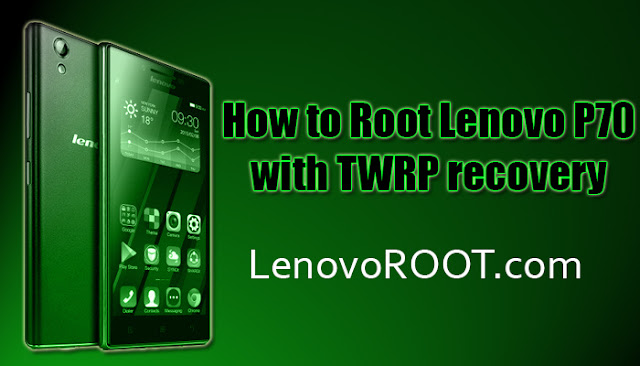
Rooting Lenovo P70 with TWRP recovery
Probably you can't Root Lenovo P70 with KingRoot or other apps you can Root Lenovo P70 with TWRP custom recovery.If you haven't TWRP already done so, check out this post.
So, after flashing TWRP recovery on Lenovo P70 follow next steps.
How to Root instructions Lenovo P70:
- Turn off Lenovo P70.
- Boot into recovery with holding first Volume UP then Power Button for 5sec.

- Go to recovery with Volume UP and enter with Volume DOWN.

- Just go to Reboot and Reboot system.


- Warning screen will be appear and described you're device not Rooted and It will ask you to Root Lenovo P70.
- Swipe to install.
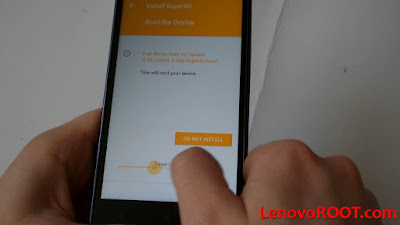
- And boom you must to have Root on Lenovo P70!
- That's it!
Video Tutorial of How to Root Lenovo P70
No comments:
Post a Comment