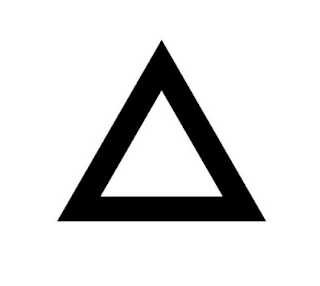
After Pokemon Go Now People Are Going Crazy About New Photo Editor Application Named Prisma.
Recently Prisma Launched Application In Android.
Prisma transforms your photos into artworks using the styles of famous artists: Munk, Picasso as well as world famous ornaments and patterns. A unique combination of neural networks and artificial intelligence helps you turn memorable moments into timeless art.
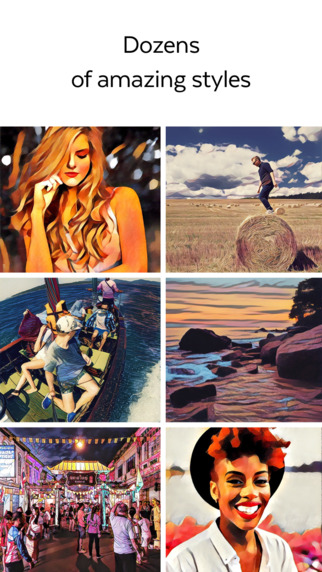
So,while using this app we see the Prisma watermark in the photo.
Here,is a simple way to remove watermark from photos.
Here,is a simple way to remove watermark from photos.
Steps:-
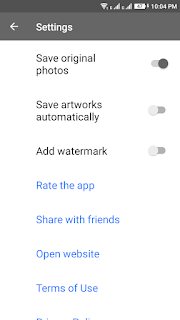
3. Press the back key again to return to the previous screen.
4.Done!Enjoy!
No comments:
Post a Comment